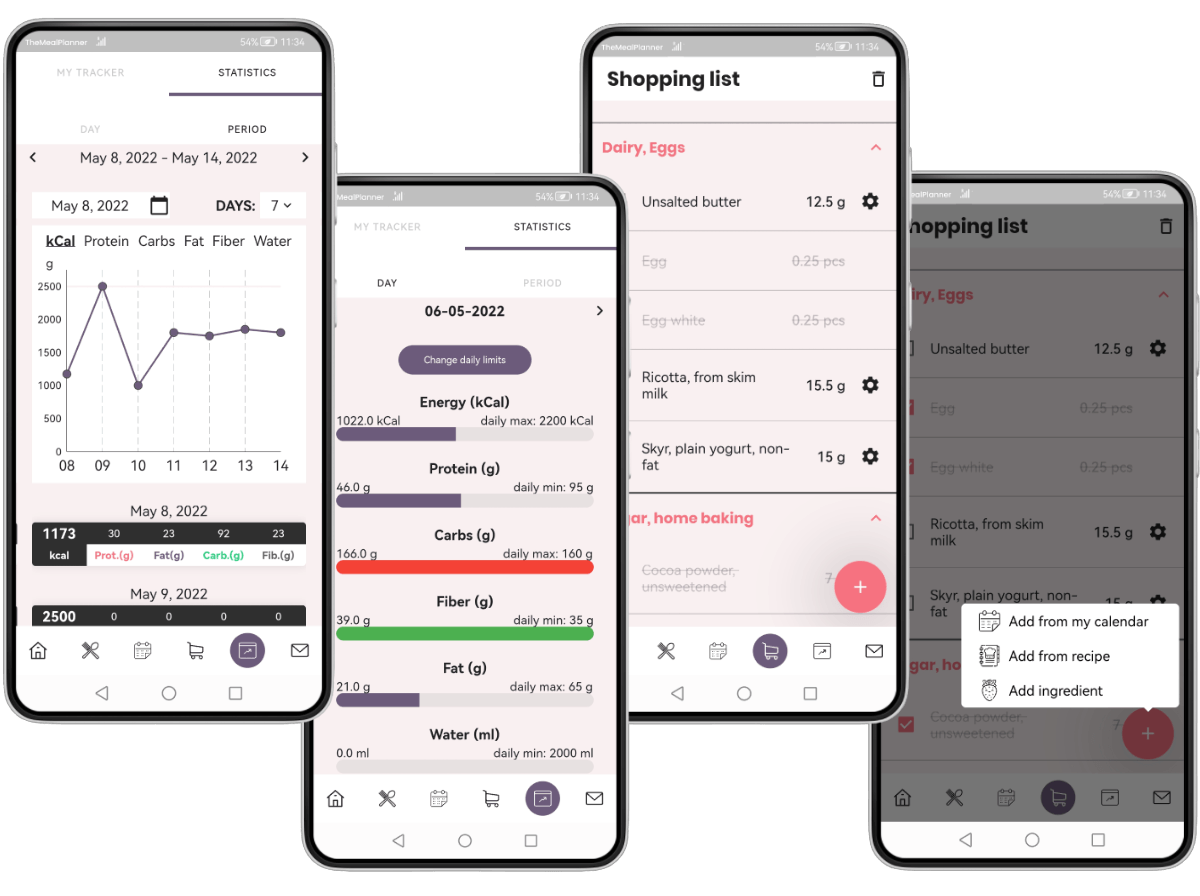Recipe management
Your own recipes, your brand's recipes, your users', or your clients' own recipes. You can manage them, filter them, modify them, share them, add them to lists, tracking... and more.
Recipe listing
Recipes can be listed by publishing order, but also by different categories. It is up to you how you want to make them appear on the app, helping your users find them easily.
Users can create their own list of favorite recipes.
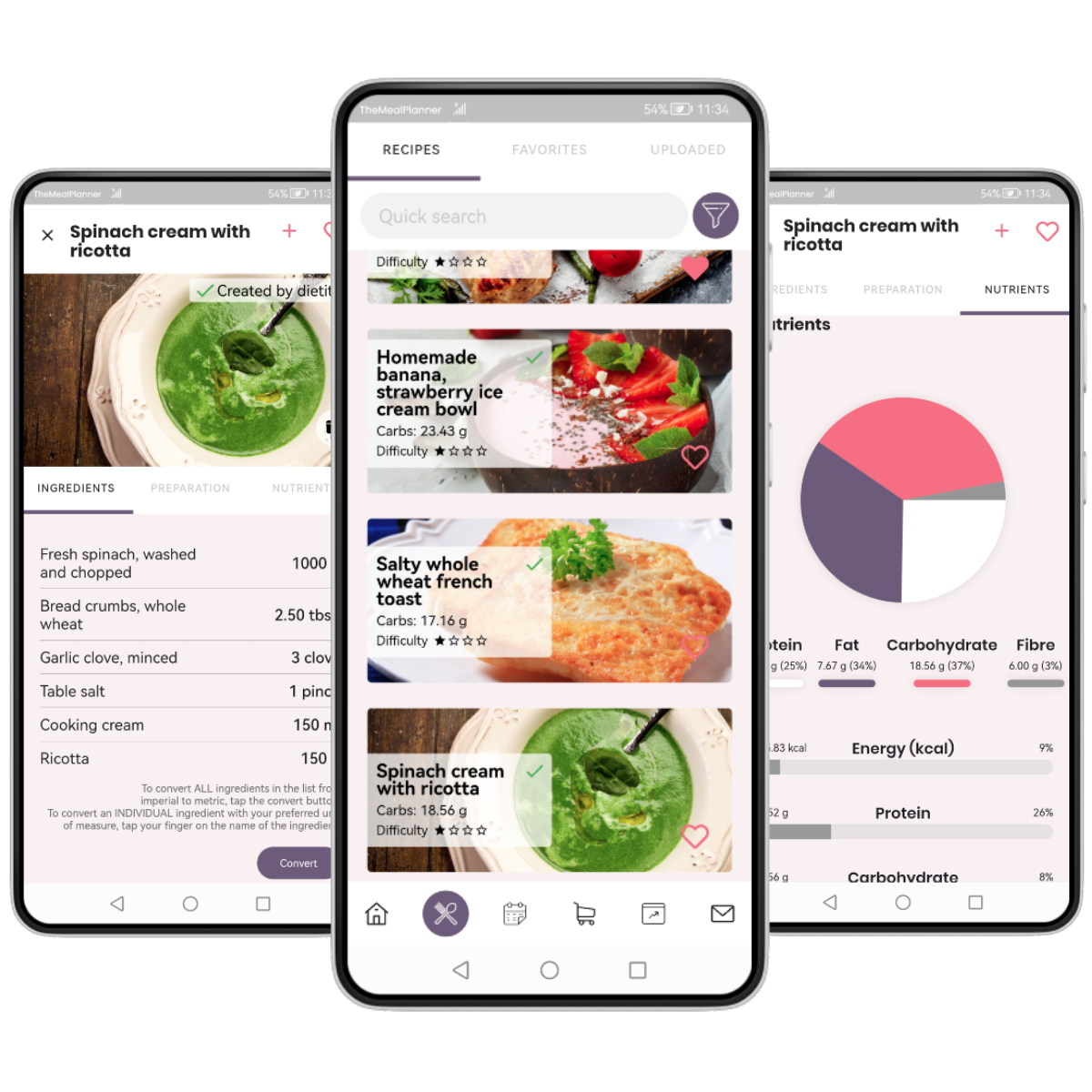
Recipe unique view
The unique view contains 3 parts:
- ingredients list
- preparation
- nutrition values
The unit of measurement on the ingredient list can be set to metric or to imperial. Portion size is also adjustable. The nutrition value tab shows all the macronutrients and many of the most important micronutrients as well. Different allergens, diets, and intolerances.
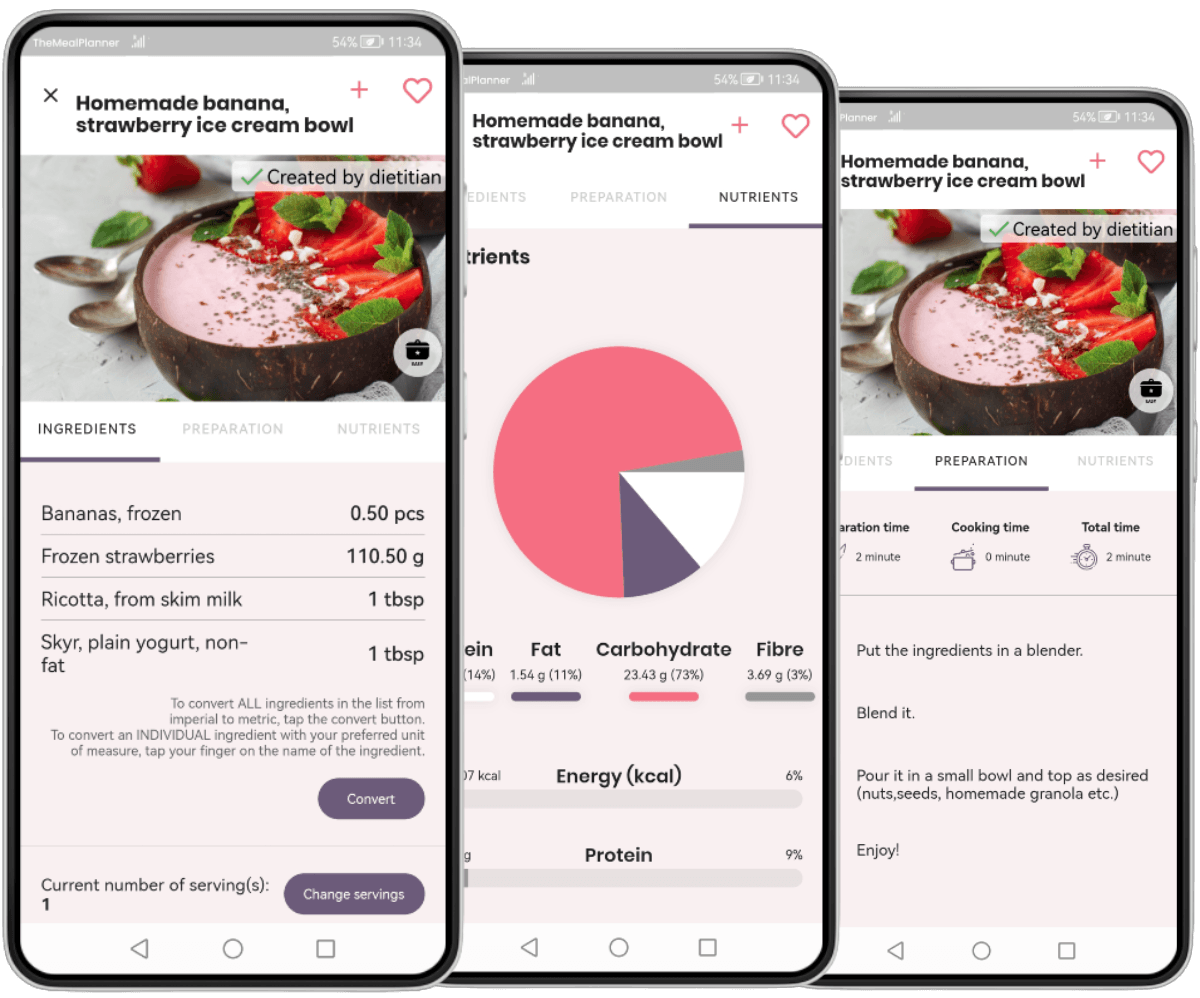
Recipe upload
You can upload recipes onto the app through our web-based Content Management System (CMS).
The ability to add recipes is also given to your users. They can manage their recipes through the mobile app.

Filtering and creating collections
With the recipe filter, users can narrow their search with many different filters: Meal types, dish types, diet types, included or excluded ingredients, nutrients values, etc.
It is your decision which filters you want to include in the search.
Recipe collections are a unique way to feature recipes with the same attribute. This could be by meal type, dish type, or by seasonal feast. Anything that comes to mind.
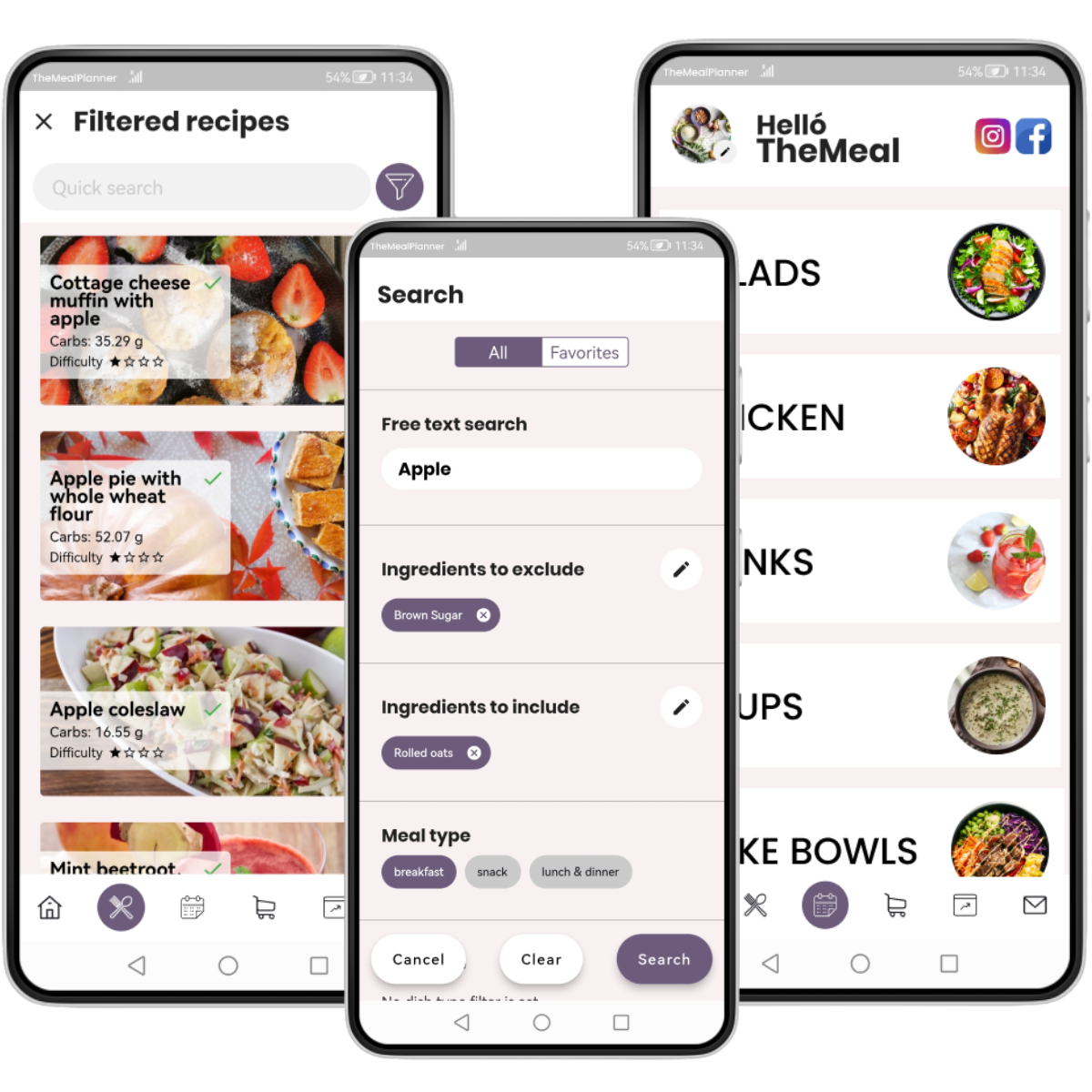
Adding to shopping list & tracking
Recipes or single ingredients can be added to grocery lists. Ingredients are trackable by checking or unchecking the checkbox in front of them.
The application provides the possibility for users to add recipes and ingredients to the tracking feature. This lets them note consumption and calculate daily nutrients and calorie intake.
Sharing on social media & other platfroms
You can share your recipes on social media, and so can your users.
The recipes are also shareable within the community through the app.

Analytics
With our analytics we can set up special stats about your recipes and track how your users “consume” their recipes.